J
What?
J is a programming language with roots in APL. You can find it here.
Getting the ball rolling
Once you have installed the package, start up J Term, which is your interactive interpreter.
To get the most of this, I suggest going straight for the labs. Those aren’t installed by default (they live under Help -> Studio -> Labs). To do so, go to Tools -> Package Manager.
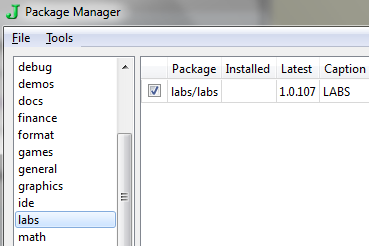
Select category at the bottom and click on labs. Press Install.
Updating server catalog...
Done.
Installing 2 packages of total size 694 KB
Downloading base library...
Installing base library...
Downloading labs/labs...
Installing labs/labs...
Done.
(I used this opportunity to update my base system).
Go back to the labs module and select ‘A J Introduction’:
To run this lab, first install: graphics/plot, graphics/viewmat
Bummer - it needs some more package. Let’s not take any chances. Run the J Console (that’s different from J Term) and type: install'all'. Now if you were thinking you could just do something like install'graphics/plot', I’ll stop you right there and save you a couple of minutes - you can’t. The install cmd only takes two possible arguments - 'all' or 'qtide' . To close the console, type exit''.
Okay so that might have been a little rough - but it does get better. I suggest going through that lab first before reading on, otherwise it might not make much sense.
J <-> Python
Just like when learning a foreign language you have a tendrency of using your native one as reference, it can help to map J to something you’re familiar with to get started.
| Python | J |
|---|---|
x=2 |
x=:2 |
2*2 |
*:2 |
map(lambda x: x+2, [1,2,3]) |
2 + 1 2 3 |
range(10) |
i.10 |
[x*2 for x in range(4)] |
(i.4) ^ 2 |
6/4 |
6%4 |
lambda x: 1/x |
%x |
math.exp(3) |
^3 |
math.log(10) |
^.10 |
math.log(math.exp(1)) |
^.^1 |
sum(range(5)) |
+/i.5 |
[a+b for (a,b) in zip([1,3,5],[2,4,6])] |
1 3 5 + 2 4 6 |
[0,1,2,3][-1] |
_1{i.4` |
math.sqrt(2) |
%:2 |
lambda x: x+x |
+: |
[1,2,3].append(4) |
1 2 3, 4 |
len([1,2]) |
# 1 2 |
Cool examples
12 10 +. 8 8 NB. GCD
3 2
4 3 2 1 >. 1 2 3 4 NB. greater-of
4 3 3 4
+/1 2 3 4 NB. insert + between each element and evaluate
10
(i.2) +/ (i.4) NB. this creates a 2x4 table
0 1 2 3
1 2 3 4
H=:%(1+x+/x) NB. Hilbert matrix, where x=:i.4
H
1 0.5 0.333333 0.25 0.2
0.5 0.333333 0.25 0.2 0.166667
0.333333 0.25 0.2 0.166667 0.142857
0.25 0.2 0.166667 0.142857 0.125
0.2 0.166667 0.142857 0.125 0.111111
Okay now for some cooler stuff!
<1 NB. that's the 'box' operator
┌─┐
│1│
└─┘
<\i.4 NB. this will box successive iterations
┌─┬───┬─────┬───────┐
│0│0 1│0 1 2│0 1 2 3│
└─┴───┴─────┴───────┘
x=:1+i.5 NB. that's 1 2 3 4 5
+\x
1 0 0 0 0
1 2 0 0 0
1 2 3 0 0
1 2 3 4 0
1 2 3 4 5
+/\x NB. we can see this as summing each row
1 3 6 10 15
avg=: +/ % # NB. read the next line for this to make sense!
avg 1 2 3 NB. this gets executed as (+/ 1 2 3) % (# 1 2 3) - so sum / number of elements
2
Before I forget…
no verb precedence and right-to-left evaluation
[insert example with mult]
scope - =: vs =. (global vs local - can define global inside a fn), primarily used for debugging it seems
When defining in a script, use =: otherwise =. would make them local to the load verb
Locale & Scope
I think J uses the name locale for what some people might consider to be namespaces (that’s the way it makes sense to me).
a_p_ =: 0 NB. global a in namespace p has value 0 names_p_ 0 NB. lists the variables in namespace p
0 defines nouns, 3 defines verbs and 6 locale names (lists namespaces)
names has dyadic definition - ‘n’ names_z_ 3
Sample programs
adda =: dyad : 0
r =. ''
count =. # x
i =. 0
while. i < count do.
r =. r , (i { x) + (i { y)
i =. i + 1
end.
r
)
Debugging
First thing is to load the debug library - load'debug'. You enable debugging using dbr 1 (and dbr 0 to turn it off). Taking the ‘wrong’ definition of centigrade as per the primer, you can see that when set to 1 J drops us straight in debug mode:
dbr 0
centigrade 212
|domain error: centigrade
| t2=.t1 *5
dbr 1
centigrade 212
|domain error: centigrade
| t2=.t1 *5
|centigrade[2]
t1
y - 32
dblocals ''
┌──────────┬───────────┐
│centigrade│┌──┬──────┐│
│ ││t1│y - 32││
│ │├──┼──────┤│
│ ││y │212 ││
│ │└──┴──────┘│
└──────────┴───────────┘
There’s also dbstack, which spits out the below. No idea what it means, but I’m sure that if I did it’d be mildly helpful!
dbstack
3 : 0
hdr=. ;:'name en ln nc args locals susp'
stk=. }. 13!:13''
if. #y do.
if. 2=3!:0 y do.
stk=. stk #~ (<y)={."1 stk
else.
stk=. ((#stk)<.,y){.stk
end.
end.
stk=. 1 1 1 1 0 0 1 1 1 #"1 stk
stk=. hdr, ": &.> stk
wds=. ({:@$@":@,.)"1 |: stk
len=. 20 >.<.-:({.wcsize'') - +/8, 4 {. wds
tc=. (len+1)&<.@$ {.!.'.' ({.~ len&<.@$)
tc@": each stk
)
All debug methods are defined here. Just for kicks, once loaded those functions will be available under the z local - so names_z_ 3 will list db*.
